Is Articulate Storyline Any Good?
A Review of Articulate Storyline, by Lee Reilly
Storyline is the new and highly anticipated authoring tool from Articulate. It promises to offer its customers something different from Studio ’09, which contained Presenter, Engage and Quizmaker.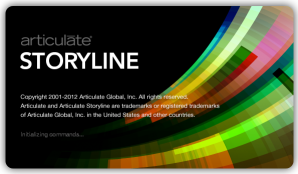
The first, and in my humble opinion, best enhancement to Storyline compared to Studio ’09 is that Storyline is not a plugin for PowerPoint, it is a standalone application. That in itself is worth re-stating – it is a standalone application. While creating a quick demonstration of a Storyline interaction for this review I found that Storyline didn’t crash once. It didn’t slow down, bug out, shut down or corrupt anything – it simply worked (and worked well I might add). For anyone who uses Studio ’09 on a daily basis you will know just how much project time you have wasted on enduring the numerous issues with Studio ’09 stability. These have thankfully not transferred over to Storyline.
If Storyline did nothing other than offer better stability and PowerPoint independence I would rate it highly. It does, however, offer much more than that.
Storyline provides users with:
Ease of Use:
This cannot be understated. Although Storyline is a standalone application, it inherits much of the PowerPoint interface look and feel. Everything is logically located and the more advanced features are intuitively set out and labelled.
Scenes, Layers and Triggers:
Now that Storyline does not rely on PowerPoint it has expanded how slides interact with each other. This is done using the “Story View”, a way of visually determining the order and branching of your content. This is very intuitive to use and set up. The inclusion of layers is a huge improvement too. No longer does content need split between slides and brought in piece by piece over a set. Now content can be assigned to layers, which can in turn be made visible with mouse gestures or timed events. This demonstration is all created in one slide. All interaction is done by showing/hiding layers and assigning simple triggers. Much more efficient!
Screen Recording:
I’m a big fan of Adobe Captivate, it works very well for product simulation (and for creating full e-learning courses). Having screen recording built directly in to Storyline, however, is great because it keeps everything within the same application. It also allows for captioning. Captions are based on mouse gestures during the recording.
States:
One of my biggest bugbears with Studio ’09 was the inability to create simple rollovers. Small things like rollover effects can greatly improve the overall user experience within a course and I am very happy to say that Storyline allows for them. You can now apply hover, down, disabled, selected and drag states on to assets. This allows for the creation of proper button sets and navigation schemes.
Mobile Ready:
You can now publish to HTML5, iOS and traditional flash formats, giving Storyline-created courses a much broader range of end-user platforms.
Overall Articulate Storyline is a big leap forward for authoring tools. It has managed to inject many interesting and useful additions while maintaining ease of use. It is definitely an authoring tool we will be using for upcoming projects.


